Technology Class for 2022
There is a lot of information shared in our Technology classes. We thought it might be helpful to put some of the links, websites, programs and tips here on this page. Then you can go back and review some of what we learned.
Spring 2022
Here are the links discussed in our Technology classes during the Spring Session.
Links for Technology Innovation Discussions
Cell Phones and Radiation
Class 3 and 4 – February 10th and 17th
Photo Organizing:
We spent time these two weeks talking about ways you could organize your digital photo library. The links below are resources you can use and tools we discussed in class. Remember, step 1 is to decide where you want to gather all your photos together!
Tools to Organize
Here is a video from Pixologie about tools to organize your photos.
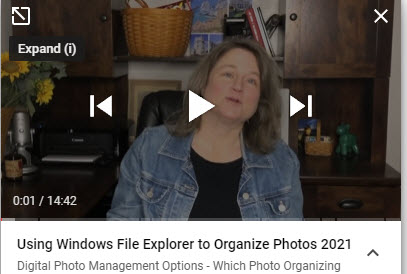
How to Use Windows Explorer to organize photos
Pixologie founder walks you through how to organize with Windows Explorer
Mylio - the Preferred Solution
I learned about Mylio through Pixologie. Testing it and will report back next week.
Intro to Mylio
Come and learn more about Mylio on their YouTube Channel
Class 2 – February 3rd
PODCASTS – APPS
I am placing the icons above the descriptions so you recognize them when you see them on your home screen or go to your app store.

PODBEAN: A Third party app that hosts and plays podcasts.

AUDIBLE: Amazon’s application for audio books, podcasts and music.

Apple Podcast app – The default application for podcasts on all Apple devices.
Then we talked about photos!!!
Here is a link to a website called iMore. They have wonderful information about everything iPhone and iPad. This link talks about the cameras on all versions of iPhones.

It is more difficult to give you articles on an Android device because they are all so different. But here is one that talks about the Samsung Phone Cameras.
Class 1: January 27th
Reading and Listening:
Here are the applications we discussed for Reading books and magazines:
Press Reader: An interface for various newspapers and magazines. Has some free content, but also many magazines and newspapers are available through Press Reader with a subscription. The international selection is impressive, and you often can get several articles for free each month. If you have a subscription, you can access several magazines through this interface.
Feedly: This application brings together articles and videos on particular topics or geography.
Readly: This application allows you to read magazines in a single app.
Flipboard: This app allows you to select geography or topics of interest and then you get a wide range of news sources from those selections.
Next week we will look at these apps on different devices and talk about apps for podcasts.